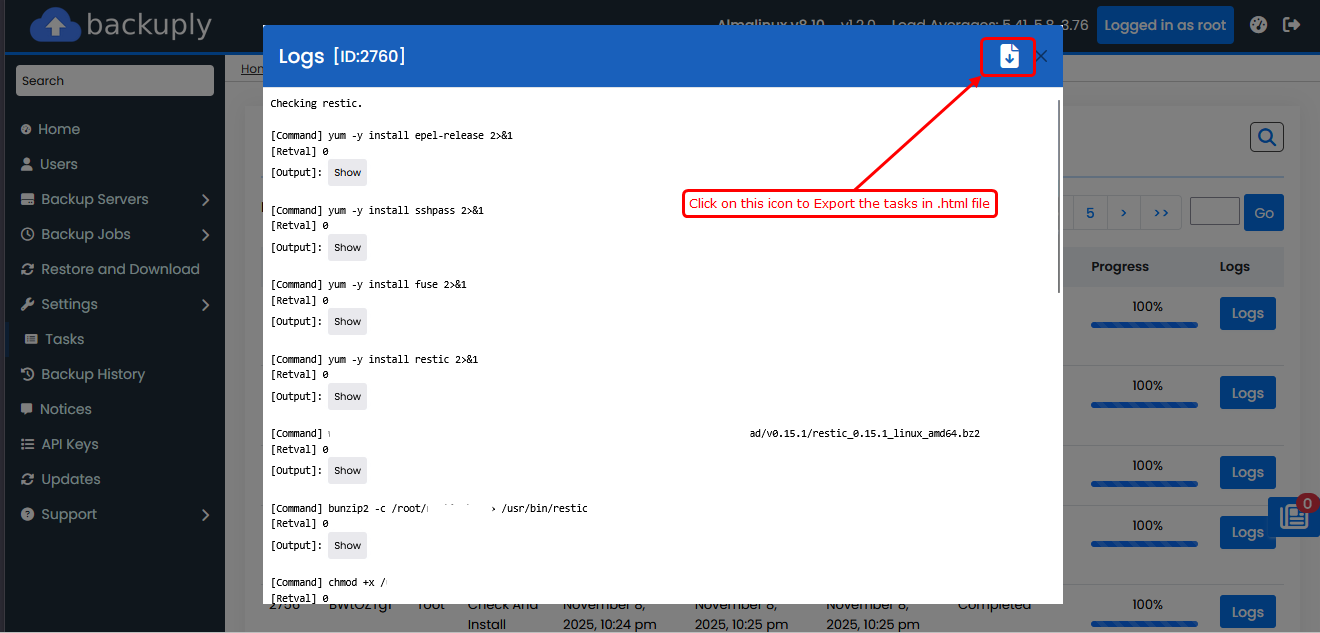overview
This page will help you in downloading the tasks.
Navigate to tasks
To open Task wizard please navigate to Admin Panel > Tasks from the left sidebar.
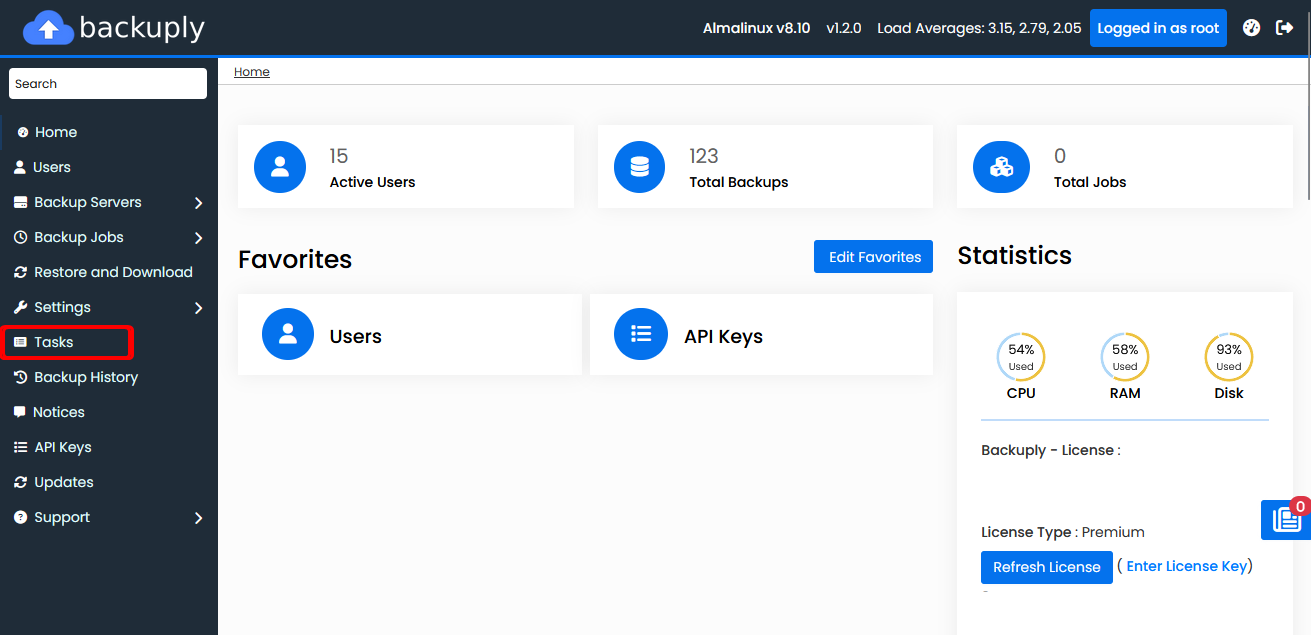
Procedure
Click on the Logs button.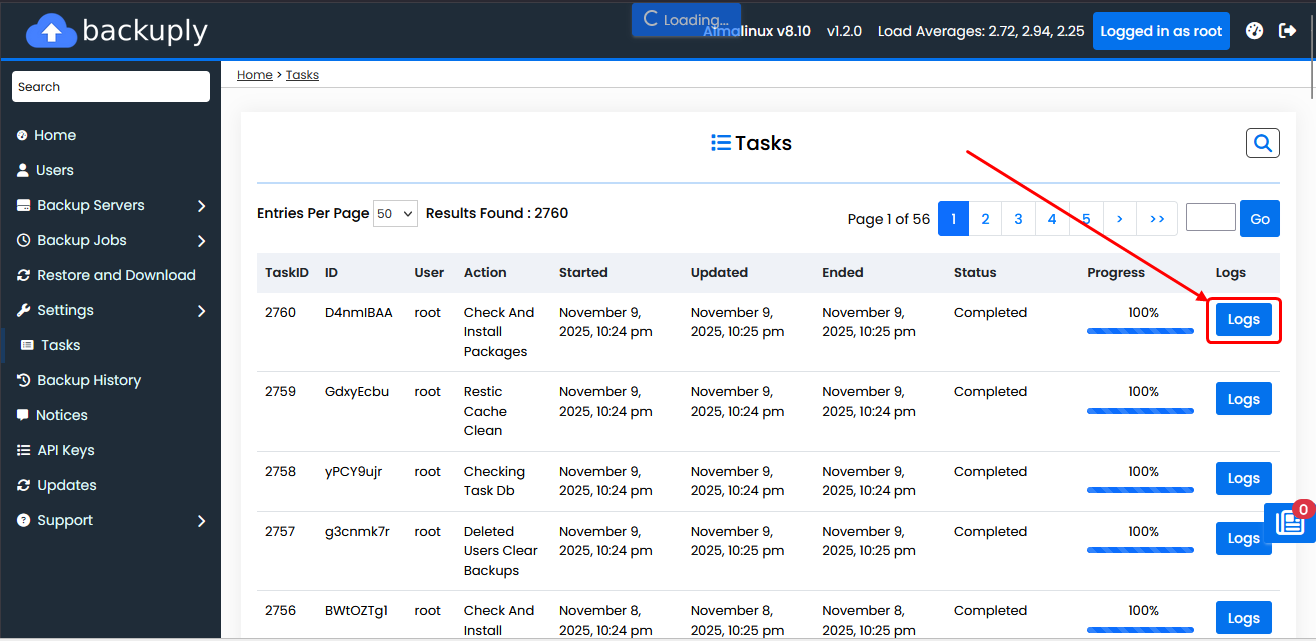
You have the option to export tasks in HTML format.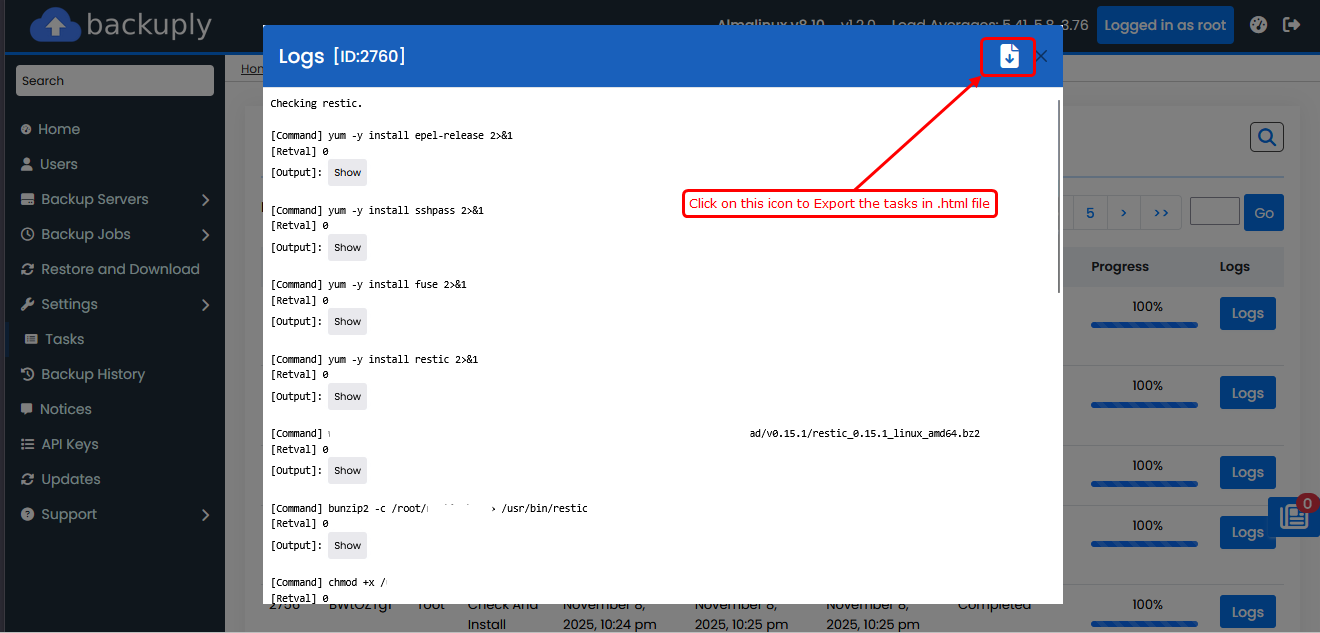
This page will help you in downloading the tasks.
To open Task wizard please navigate to Admin Panel > Tasks from the left sidebar.
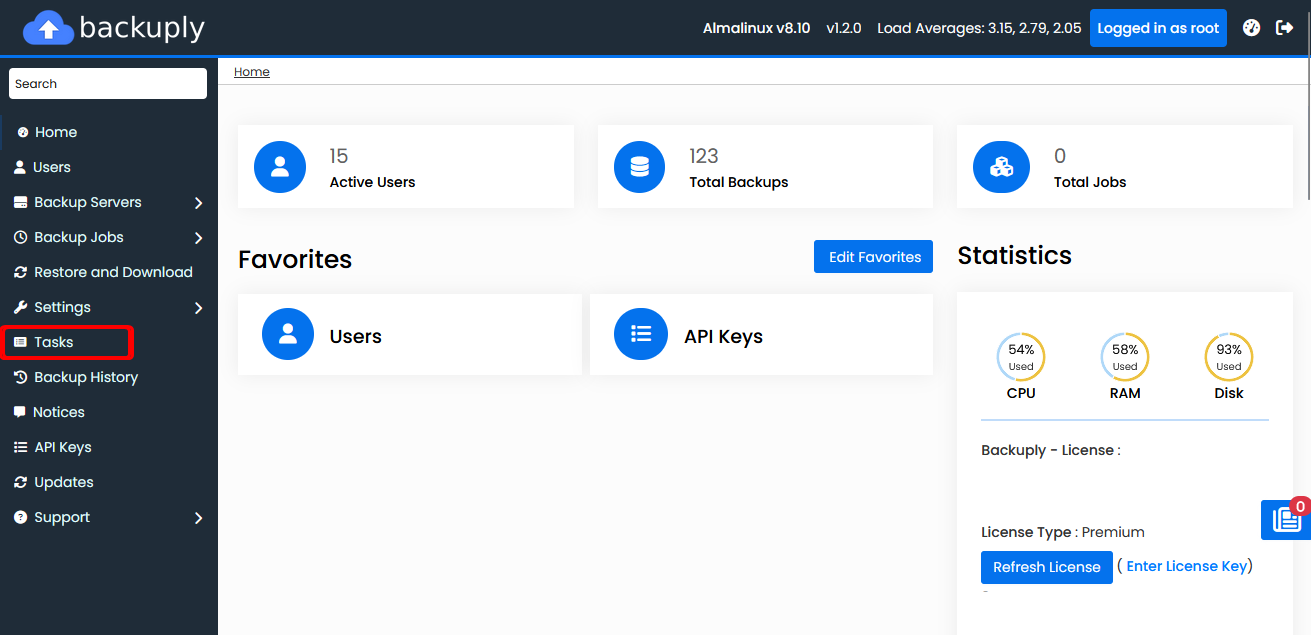
Click on the Logs button.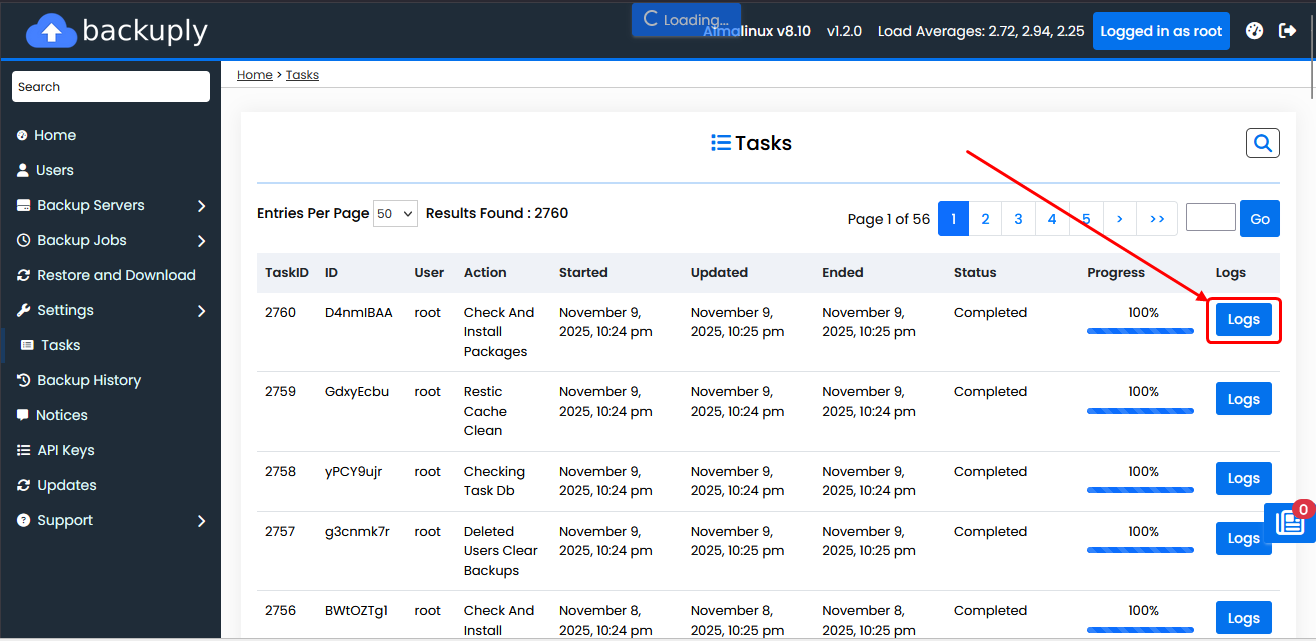
You have the option to export tasks in HTML format.